This is the post for the September 12, 2014 class meeting.
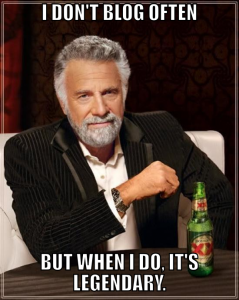 Today, we’ll go over a few more how-to’s and tips for your WordPress sites, and then you’ll have the rest of the class period to continue work on your web portals.
Today, we’ll go over a few more how-to’s and tips for your WordPress sites, and then you’ll have the rest of the class period to continue work on your web portals.
Important Dates
- Monday, September 15: P1: Web Portal due
- Monday, September 22: P1: Web Portal deadline (end of grace period, no work accepted after 11:55 PM)
Jazzing Up Your About Page
On Monday, I shared some links to example about pages and tips on writing them. Since then, I have talked to some of you about adding links to additional pages to your About page, so I want to demonstrate what the might look like quickly. I’ve added a couple of additional pages to the English 3844 WordPress site to show you what I mean.
In my example, I have added some pages with photos I have taken, but you could add more details on whatever interests you or whatever you have done. You might add photos, links to videos you have made, excerpts from articles you have written, and so forth. You could also focus on places you have been (like a study abroad trip, a family trip, or even a trip to the Cascades) or things that are important to you (like participation in Relay for Life, work you have done for your philanthropy, or your love of horses).
WordPress How-To’s
These links take you to step-by-step instructions:
- How to wrap text around an image
- How to use headings
- How to embed a video
- How to use all those buttons on the toolbar
Today’s Blog Post
Create a blog post that talks about the work you have done on your blog since we met on Wednesday. Use the “What I Did” and “Why I Did It” headings. By Monday, you should have six blog posts: 5 on what you did each class day, and the multimodal dig post.
Homework and Next Week’s Work
Continue work on your site. On Monday, you will work on your reflection memo in class and (ideally) submit your work. Monday’s post will include details on writing the memo and how to submit your project in Scholar.
On Wednesday, the 17th, we will embark on the next project, Interrogate an Interface. Review the information in Chapter 1 of Writer/Designer on Understanding Media and Affordances (starting on page 14). You will need to understand the concept of affordances to complete your second project.
For Friday, the 19th, read Chapter 2 of Writer/Designer.