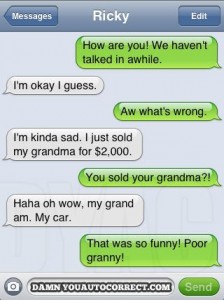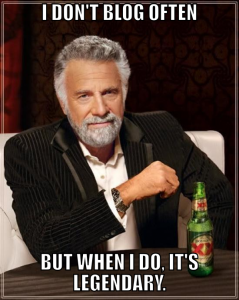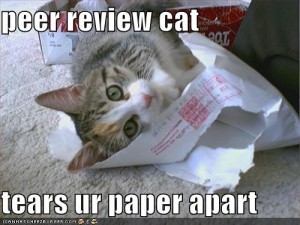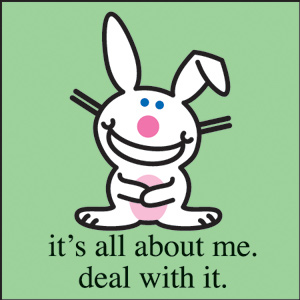This be t’ post for t’ September 19, 2014 class meetin’
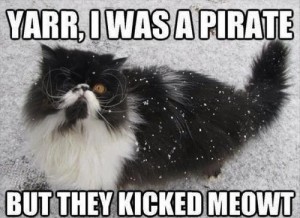 It’s Talk Like a Pirate Day. Get started by brainstorming some thoughts about WordPress.Com on Padlet. Once everyone has had a chance to have a say, we will move to a more structured analysis of WordPress.com. At the end, I shall have some pirate booty for ye!
It’s Talk Like a Pirate Day. Get started by brainstorming some thoughts about WordPress.Com on Padlet. Once everyone has had a chance to have a say, we will move to a more structured analysis of WordPress.com. At the end, I shall have some pirate booty for ye!
Analysis of WordPress.com
You all have experience with WordPress.com. For our purposes today, you need to think of WordPress.com’s interface and how the site works (and not at your particular blog). As you think about WordPress.com, try to separate what the overall site does and what the particular theme you chose does. They are different things.
We will consider these ideas:
-
Think through the rhetorical situation for WordPress.com: Audience, Purpose, Context, Author, and Genre.
-
Analyze the design choices for the tool: Emphasis, Contrast, Organization, Alignment, and Proximity.
-
Identify the modes of communication that WordPress.com uses as part of its interface: Linguistic, Visual, Spatial, Aural, and Gestural. You can also identify modes that WordPress.com enables you to use.
-
Determine the affordances and constraints of WordPress.com.
To make things a bit simpler, I have created a form based on the Writer/Designer Analysis Questions that you can use to gather ideas and make sure you cover everything. We will try to collaborate in one document today. I’ll have a blank copy of the form for you to copy and use next week as you begin analyzing your tools.
Homework
For Monday, the 22nd, go through the options for Project 2 and have at least three choices ready for the beginning of the session on Monday. The selection is first come, and only one person per tool. If you would like to choose a tool that is not on the list, email me the name of the tool by noon on Sunday, September 21 (to give me a chance to make sure it will work for the project).
For Wednesday, the 24th, read all of the example web essays included in the Project 2 assignment. Be ready to talk about how they work, what they do well, and lessons you can take away as you work on your own project.
For Friday, the 26th, I hope to talk about memes and meme generators. More information next week!