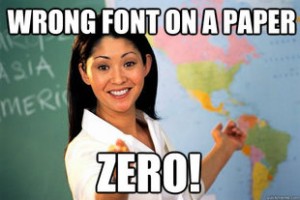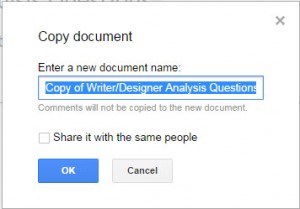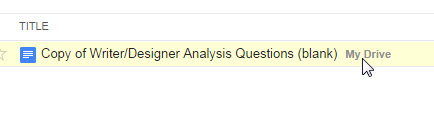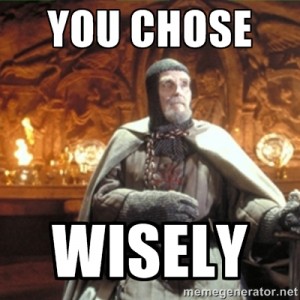This is the post for the October 3, 2014 class meeting.
Important Dates
- October 8: Draft of P2 due in class for Peer Review
- October 13, 15, or 17: Presentation Days (no grace period)
- October 17: P2: Interrogate the Interface web essay due
- October 24: P2: Interrogate the Interface deadline (end of grace period)
Today’s Work
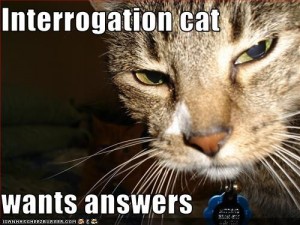 Today you will have most of the class session to work on Project 2. My goal is to move around the classroom and visit with each one of you to see where you are in the project and answer any questions that I can. If we run out of time before I visit with everyone, we will continue on Monday.
Today you will have most of the class session to work on Project 2. My goal is to move around the classroom and visit with each one of you to see where you are in the project and answer any questions that I can. If we run out of time before I visit with everyone, we will continue on Monday.
At the end of the session, please write a blog post that talks about the work you have done on Project 2 so far. Use the “What I Did” and “Why I Did It” headings. If you filled out the Writer/Designer Analysis Questions, include a share link in your blog post so I can see what you’ve done so far. It can be a link to your working file. It doesn’t have to be completely finished.
Reminders on Taking Screenshots
You’ll need screenshots of the interface you are evaluating in your web essay and presentation. Here’s a reminder on how to take them.
On a Mac: Use Command + Shift + 3. The screenshot usually shows up on your Desktop, with a name like “Screen Shot 2014-10-03 at 9.29.31 AM.” You can edit the image (crop it, etc.) if you like. You may also have an app called Grab, which will let you select a specific portion of the screen (rather than the whole page). Look for Grab in the Applications folder and then in the Utilities folder.
On Windows 8: Use Windows Key + Print Screen. You can also use the Snippings Tool (also on Windows 7), which will let you select a specific portion of the screen (rather than the whole page).
Homework/Schedule
M, 10/6: You will have time to work on your second project in class. I’ll share some additional resources, and have a quick conference with each of you to answer any questions. Please be sure to check email before class on Monday.
W, 10/8: You’ll exchange Project 2 drafts and complete peer review in class.
F, 10/10: Fall Break
M, W, F 10/13–10/17: Presentations in Class. You will write a short blog post for each day, based on the presentations that took place that day. Remember to send me the URL to your presentation by midnight the day before you present so that I can set up the presentation links for the session.